help for users
Maptoppings.com is to show biographies and geographies in English Wikipedia on maps for people who are interested to know "who went where". There are more than 1.8 million biography articles and 1.2 million geography articles (articles with geographic coordinates) in English Wikipedia. It is not bad to see a location on maps with all names of people who visited or to show all the locations in a person's Wikipedia biography on maps. in Wikipedia, coordinates are attached to geographic locations, locations are referred to by biographies. These create the possibility to browse more than 1/3 of Wikipedia articles on a map. It also gives some fun in exploring the specific area in maps. so, have a try!
Generally speaking, a help document for an online map web application seemed redundant these days because there are so many online maps on the internet people are already familiar with. Web maps with the functionalities such as pan, zoom in/out and layers control comply with common sense. So, the emphasis of this help is on the information panel which is at the right of most pages.
1. Layout of pages
The layout of most pages on this site can be seen as a 2-column type. the left side of the page is the map area and the right side is the panel for information of the locations on the maps and their related biographies. The controls of the map include the zoom button, reset button, and layers selector. the reset button will take you to the initial map view of the maptoppings.com no matter where you are currently.
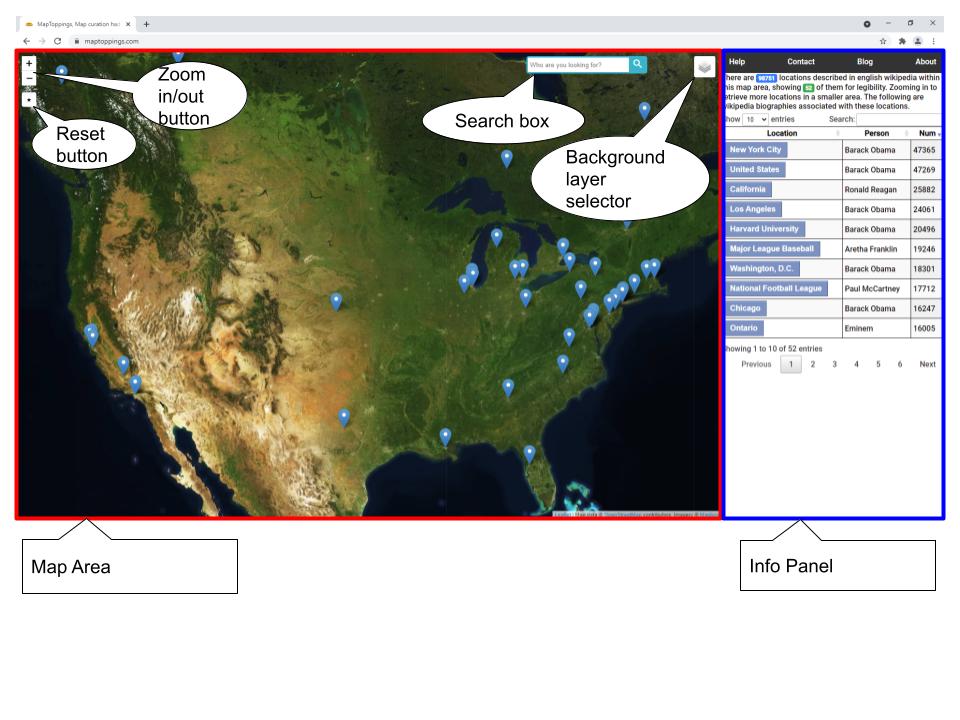
2. Operations on the maps
The map view can be changed by dragging around with a mouse or using arrow keys on the keyboard. The map can be zoomed in/out by mouse scrolling or clicking the Plus/Minus button on the top left corner of the map area. the max zoom level of maps is different for various areas and layers. Currently, there are 4 kinds of map layers as background: the street map from Mapbox, the satellite imagery from Mapbox, The satellite imagery from Google, and the satellite imagery from Bing. The markers layer which showing locations from English Wikipedia can also be toggled on/off on the top right layers selector. when the map view changed, the markers layer will also be updated accordingly.
There are more than 320,000 locations that were referred to at least once by any biographies in Wikipedia. But at the map view, at most 52 locations were allowed to show up for legibility of the page. The locations that fall in a specific map area were sorted by their number of backlinks from Wikipedia biographies. only the top 52 locations will be retrieved from the database to be displayed on the map. To see more locations from an area, users need to zoom in on the map to explore a smaller target area.
3. Operations on the info panel
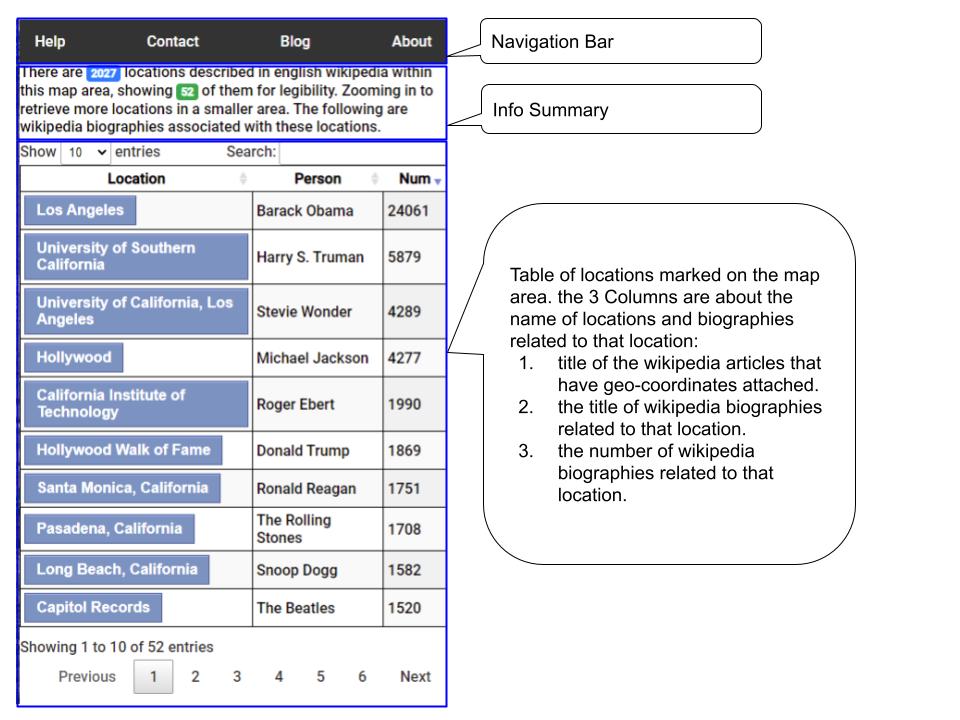
The info panel includes 3 parts: navbar, info summary, and table of locations and titles. The navbar is for links to specific pages on this site. Info summary contains some text about the current map view and locations. the table lists all names of locations on the maps represented by markers. each row of the table shows the data related to a marker on the map. The 3 columns of the table are the name of the location, the name of people related to that location, the number of people whose Wikipedia biography referred to that location. you can search and sort the table content using the table's control components. Clicking the name of a location, the table of biographies related to that location will show up. It is explained in the next paragraph.
4. Table of biographies related to a location
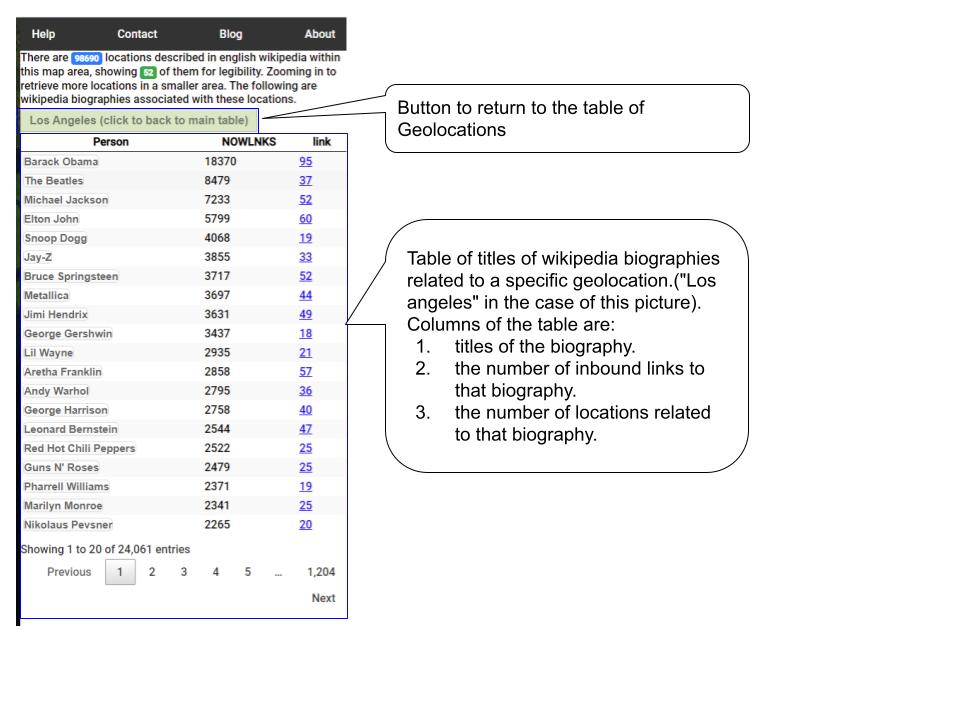
When you click the name of a location in the table of locations, you will see the table of biographies related to that location. The word "related" means a Wikipedia biography refers to that location with wiki links. The 3 columns of the table are the title of the Wikipedia biography(often the well-known name of the protagonist), the number of backlinks of that biography throughout the English Wikipedia(this number roughly indicate influence and popularity of that person), and the number of distinct locations the biography refers to. In the case of a very long list that beyond the table's display capacity, the data has been paginated to show 20 items at a time. keep in mind that some very important cities such as London were referred by more than 50,000 biographies. In the table, biographies are sorted in descending order of the second column(number of backlinks in English Wikipedia).
When you click the name of a person, a.k.a the tile of a biography, you will come to a page showing all the locations the biography refers to. The page will be explained in the next section "A biography's locations". When you clicked the cell of the 3rd column of a row, a.k.a the number of locations the biography refers to, you will be directed to the Wikipedia biography page.
5. A biography's locations
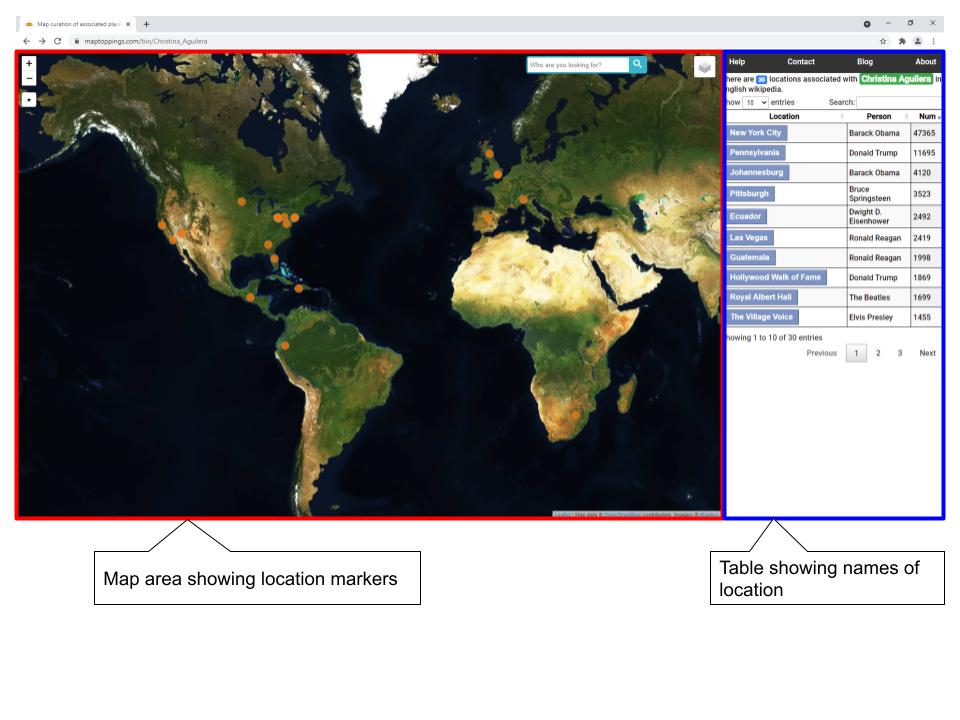
In the biography's map view, all locations were marked by orange circles instead of blue balloon markers. The locations on the map will not update when the map view is changed by zooming or panning. In the info summary, the title of the biography is decorated with a green badge. Clicking on the green badge name will take you to the Wikipedia biography page. The main operations on this page are the same as those in ordinary map view.
6. The search box and map of a specific location
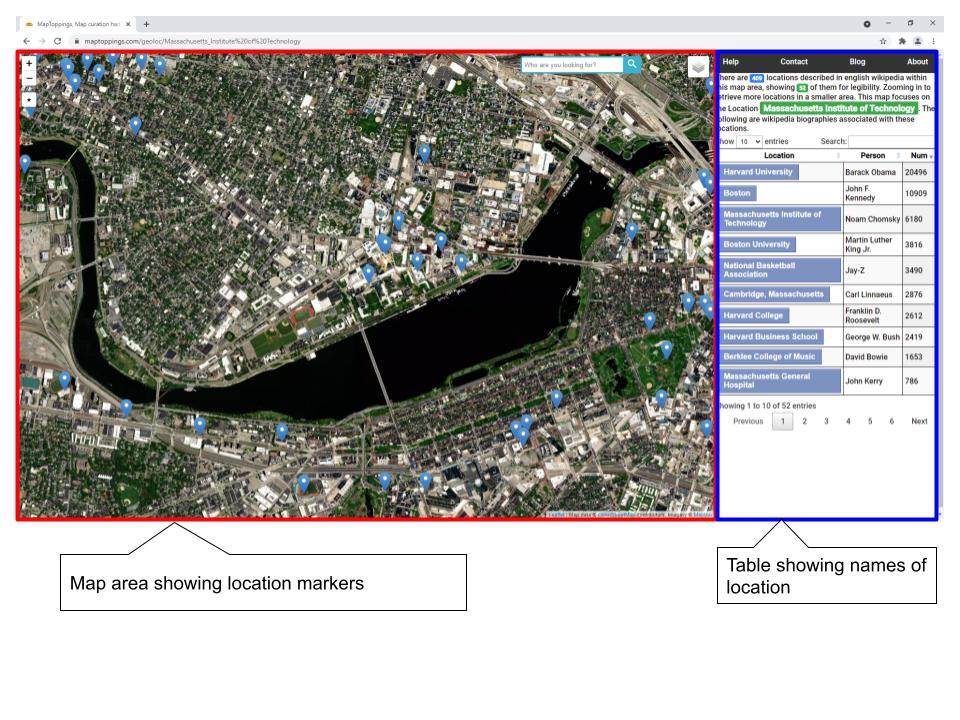
The search box on the map view can be used to search for the title of Wikipedia biographies and geolocations. When you input the name of a person or a place, the matched results will show up if there are Wikipedia articles with that name. By clicking the result, you will come to a page of "A biography's locations" or a page of "map of a specific location" depending on the name is the title of Wikipedia biography or location. The page "map of specific location" is much like the initial map view with the only exception that the specific location is always in the location list no matter how you change the map view. Once you click the location name with green badge decoration, the map view will be centered at the location immediately.
7. A good start point
If you don't know where to start the exploring of the site, here is a list of the top 1000 biographies from English Wikipedia that have the most associated geolocations.
show me the map